This is the SMB share setting. It ensures that the Final Cut Pro X Library works by opening it directly from the TrueNAS Scale shares.
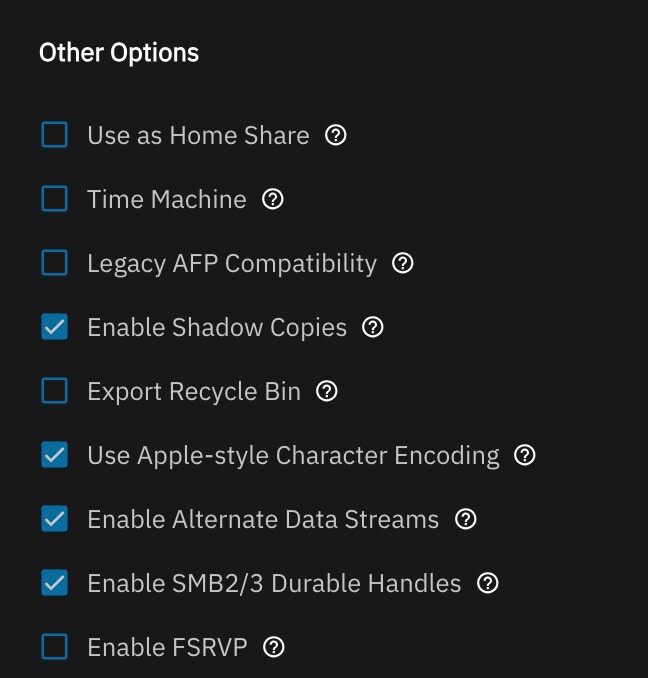
Choose “No Preset” so you can checked the Use Apple-style Character Encoding and also the Enable SMB2/3 Durable Handles checkbox.
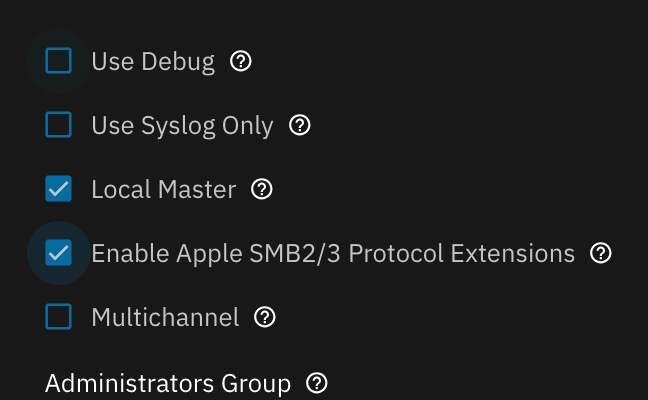
After that in Services ==> SMB, make sure we have Enable Apple SMB2/3 Protocaol Extension.
Restart the SMB Services. There is no need to restart the server. Then the Final Cut Pro X library should be able to be opened. It functions as if it was stored on Machintosh HD.

0 Comments