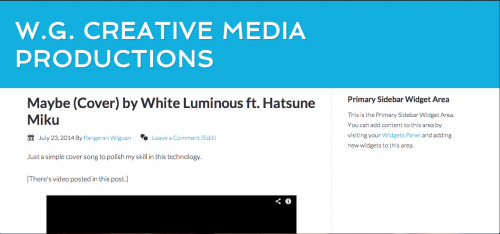
:developer: After 7 years in the world of blogging . . . (Phew, SEVEN YEARS) o_O O_o This is actually the first time I’m doing this. 🙄
The task is to move my old blog at http://wgcreativesolutions.wordpress.com to a self-hosted (W) WordPress with a new domain at http://wgcreativemedia.com.
It sounded easy. Basically, you have to export your content and import it into the new blog.
Well, not quite!
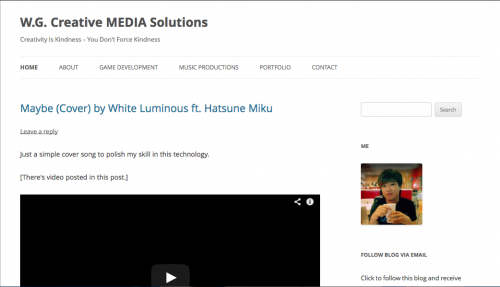
There’s another hidden task such as installing all the plugins and reconfiguring the settings to reflect the new website with the new feature.
Setting Up Target Domain
First thing first, I have to buy a new domain name which I end up choosing wgcreativemedia.com.
At first, I was thinking to get wgcreativemediasolutions.com but I thought that was way too long and won’t pass the telephone test easily. A telephone test is a way where you say your domain name and then try to find out whether the other person on the other side can catch your phrases easily or not.
But after I got the domain wgcreativemedia.com, I decide to change W.G. Creative MEDIA Solutions to W.G. Creative MEDIA Productions. Which then is a decision that I don’t regret after all. I mean, in getting the wgcreativemedia.com.
After I bought the domain, I get myself a shared web hosting that is good enough and cheap enough to support my needs. Why get all these things? The answer is freedom. Freedom to do anything to your website. Freedom to add any plugins to it, any themes as well. Freedom to edit it anyhow you want. And the most important thing is the freedom to monetize your website, indirectly or directly from banner advertisements.
After getting the web host, I then point the DNS to the web host and wait for around 48 hours to propagate.
Exporting Content
(w) WordPress makes it easy to export content from their beloved WordPress.com blog. Besides, we’re still using WordPress in the end. It’s just that we gain more control and more freedom with the self-hosted WordPress that you can get at WordPress.org.
Importing Content
Importing content was also as easy as exporting them. All content, videos, images, and even SoundCloud embed won’t break. But you have to install the Jetpacks plugin for the shortcode embed to work again. Well, I like Jetpacks since the first day actually. 🙂
Reconfigure and Finish
The last thing is to reconfigure everything to reflect the new identity and the new website. I also got myself a premium theme to represent the new W.G. Creative MEDIA Productions website. 😀
0 Comments