Like I said in my previous post. I’m not a programmer.
I spent 2 days to research, learn and do trial and error while making just this SIMPLE mechanism.
There’s many ready solution in Unity Assets Store but I find them doesn’t satisfy my needs and beside most of the time is because I cannot understand the code. Another problem to consider is also the pricing. I want to make this game with as little resources as possible. Not because I’m stingy, but because I’m broke. 🙁 Enough said.
This control mechanism is INSPIRED 100% from my favourite game Assassins Creed 3.
The mechanism are:
- WSAD to WALK.
- WSAD + Right Mouse to RUN.
- WSAD + Right Mouse + Space to SPRINT (Faster than RUN).
- Walk, run and spring in the mouse cursor direction.
- 360 ° camera view around the player avatar. (Because I like to see the face of the main character sometimes.)
Here are some of the screenshots from the video.
- 360˚ Camera View
- They all use the same Animation Controller.
- 13 characters in one scenes.
- Each of the character have their own steps speed, according to their feet length.
- The small teddy bear have the shortest feet, thus the slowest.
This is not complete yet.
There’s still more functions that I wanted to add like, interaction, jump, focus on enemy, attack, shoot and etc.
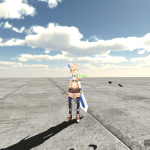



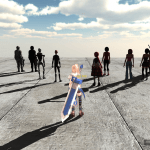
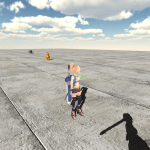
0 Comments